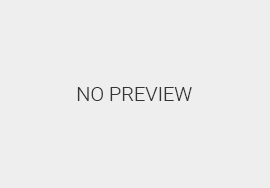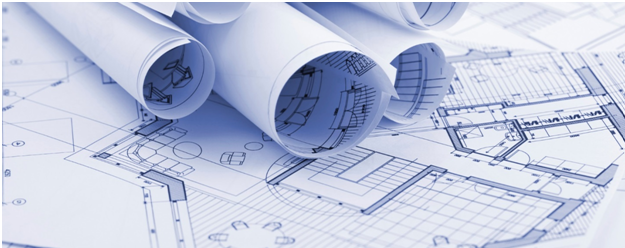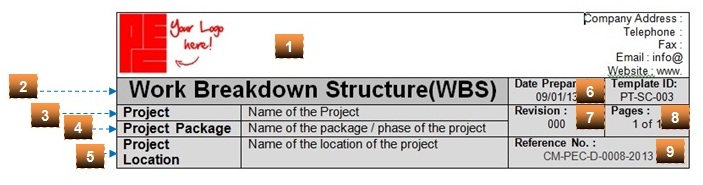
How To Manage Your Construction Forms and Documents?
Do You know how to organize construction project through documents?
If You Can’t Manage Documents, You Can’t Manage Project.
When managing construction project, managing documents are important aspect of your day to day activity, if you can’t manage construction documents, how come you can manage the entire project?
The effective documentation is having a full control and easy to track documents, the header of your document can be utilized to monitor and control your required documents.
Let’s define the sample header above;
1. The Upper part – use this as your company information area , just like any other document, it will serve as where the documents came from, you can put your company logo, address and contacts information.
2. Document Description or the Title – in this example, this document, form or a template is regarding the WBS, this area is for the name of your document.
3. Project – this space is for the name of your project. For construction project, your company usually dealing with several projects, you need to identify this for your organization use and project site identification. If you have standard forms and templates in your organization this must be edited or changed over and over again, this will help you to identify which project you’re working with.
4. Project Package – this is intended for the specific package or phase of your project, in some projects you need to work only in some parts or areas. Construction project have hundreds of items to be considered and some of these will be sub contracted ,like the foundation of the building, there are specialized company who are expert for piles, when you separate this package as part of your entire building project, you’ll have a separate documents, schedule and more to consider, this project package gives you the specific part or area of your entire project.
5. Project Location – Always include the project location, construction project have different areas, location to be documented, we are moving from one place to another, this is for your organization and project site use.
6. Date prepared , Revision number and page – capture your important inputs of your document, even in any standard letters and forms , it’s important to put this basic information of your document, for future purposes, validating and updates.
7. Template ID or Document ID – This area is one of my important input that I am using , you should have too, as you can see there is a tag PT-SC-003, it’s divided in three(3) parts, the PT is my code to identify that I am in the planning stage, PT is Planning Templates, meaning this document is being done in the planning stage of your project management, the second tag is SC for scope, meaning this document is being done in planning stage under scope management, how helpful is that? And lastly, 003 is for the third document under scope management, this template ID or Document ID will gives you a useful information where you are in the project management process, how and when to use it.
8. Reference Number – this area is useful for site use and your company or organization and I coded this in five(5) parts, here I put CM-PEC-D-0008-2013, CM is for your organization identification, meaning Construction Management Division, this document has been prepared and issued by this division. PEC , to capture your company initial as part of reference of the document. D is for Document, meaning this forms , document or templates is a Document not a report or a letter. Have you discover an important code for your project?. The 0008 code, you are under document and it’s the 8th document under scope and planning stage and lastly, always put the year of your document release for future purposes, how helpful is that isn’t ?
Above are very useful information on how to manage project documents for site and organization use. If you can’t manage documents, forms for your project, you can’t even manage your entire project.